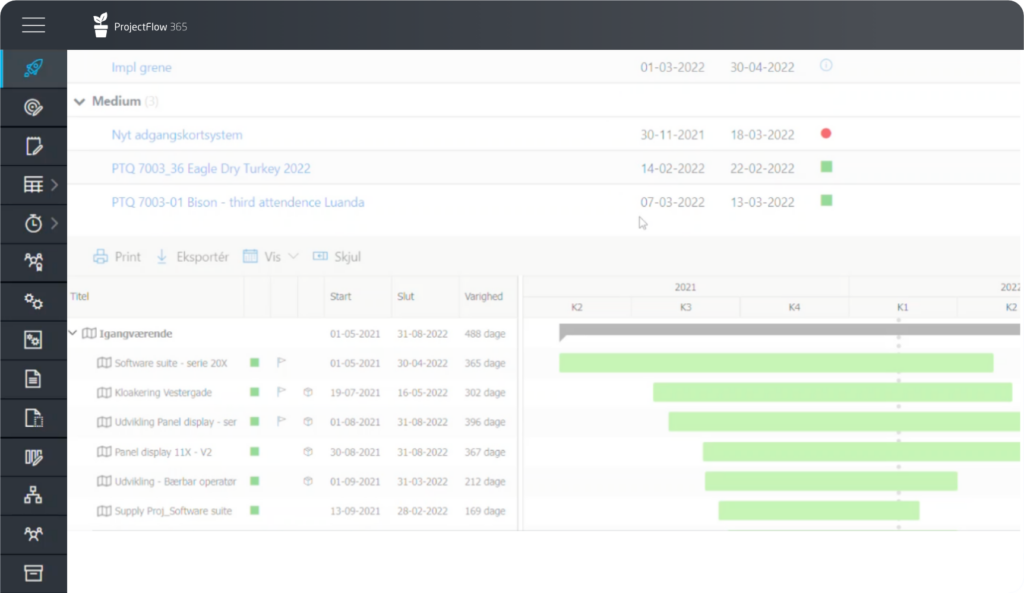
Get an overview and finish earlier with the important projects
Comprehensive Project Portfolio Management (PPM) with deep integration to Office 365
Portfolio Management in Office 365
Ensure your projects are prioritized according to your goals and execute efficiently.
Project Portfolio Management minimizes the risks involved in investing, and also increases the chance of making profits.
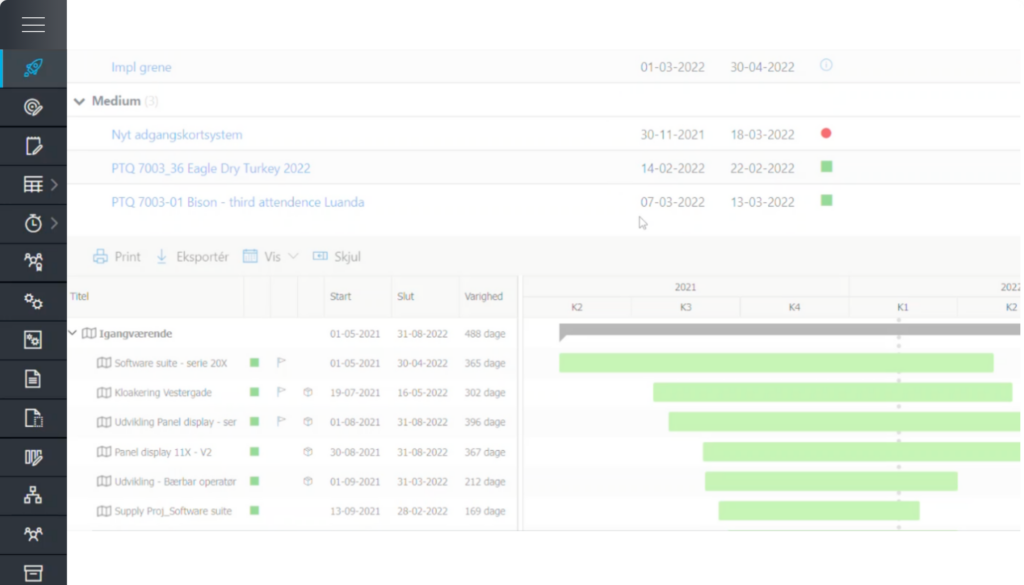
Discover the benefits of PPM with ProjectFlow 365
- Get overview and make better decisions
- Create a common picture of which projects are carried out, when and why
- Realize the strategy through your projects
- Ensure that the portfolio is realistic in relation to the resources (money and internal time)
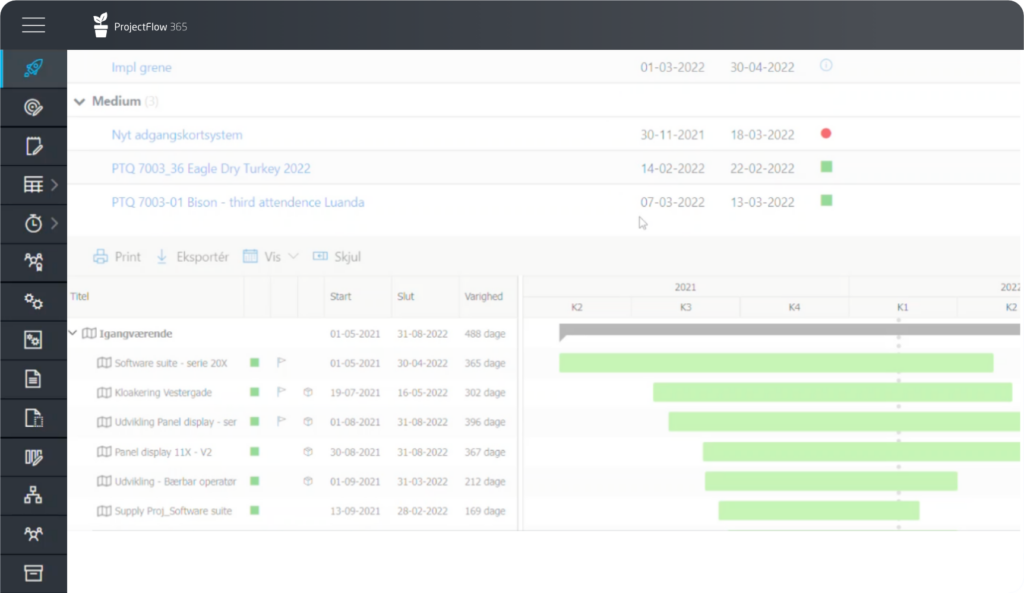
Streamline the Status Reporting Process
- Optimize the status reporting process to save time and get more up-to-date management reporting.
- One-click reporting in PowerPoint, Excel, Power BI, and web reports in ProjectFlow 365.
- Save time in your Project Management Office (PMO) and help the business select and execute projects optimally.
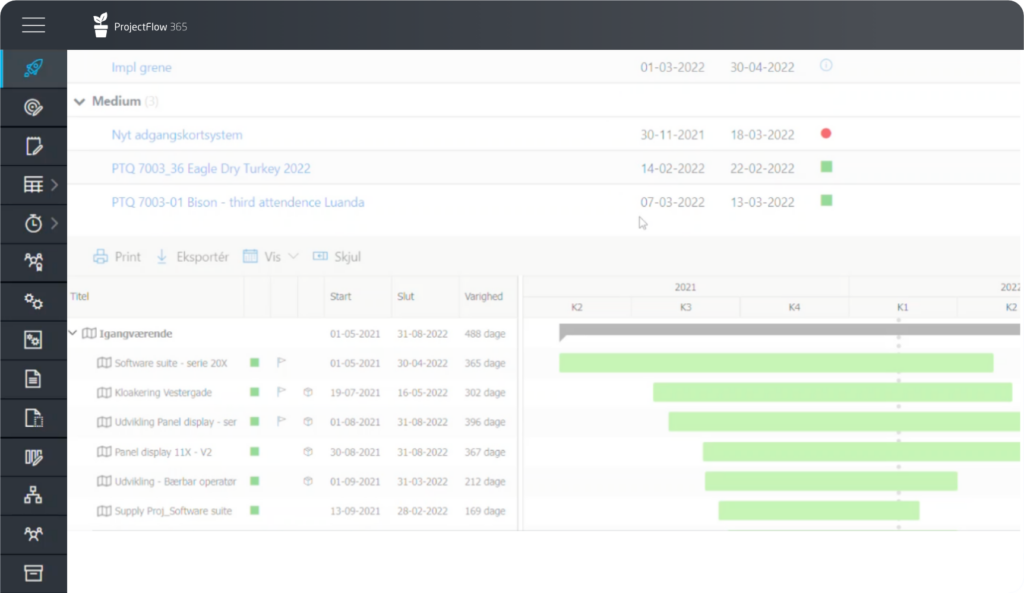
Digitalize your Governance
- Support your governance model so that you have an optimal portfolio setup and reduce risks.
- Expand with checklists for each phase for complex project types.
- Integrate your Project Model into your Project Management Tool

Use the time properly
- Employee time is often a scarce resource in connection with project work.
- Operational tasks compete with the projects for the employees’ time.
- The resource management in ProjectFlow 365 creates an overview of capacity and resource features, so that the portfolio plan is realistic and the employees are not over allocated.

Gain insights into the Projects Finances
- Budgets are entered in ProjectFlow 365, so it is included in the portfolio overview.
- With integration to the ERP-system you can compare budgets with realized consumption.
- Compare the projects progress with the received invoices in the ERP-system.
